Peacock by NBCUniversal provides over 15,000 hours of premium quality content, including reality, sports, news, TV shows, movies, live, and on-demand. If you want to see them all, you must activate the Peacock by going to the official activation page. Below we will guide you through the activation process for “Peacock TV – How to Activate on Streaming Devices.”

Ensure you have an active Peacock account before proceeding with the next step. You must also show a supported device (a digital media player compatible with the app).
Peacock TV – Activate on Roku
Content Summery
Let’s start with the most popular streaming devices. Roku Co., Ltd. manufactures a variety of sticks, boxes, players, and TVs compatible with numerous streaming services. The Peacock TV app is also available for Roku. Follow the given steps to activate the app. Once downloaded and activated, you can start streaming your favorite series and movies.
- Switch on the device and ensure a steady Internet connection.
- Your internet speed should be the speed you will be using to stream online content.
- Now use your Roku remote to access “Streaming Channels.”
- Search the required app and click “+Add Channel.”
The channel gets added to the list of existing Apps and Channels. Next, you must launch the app to generate an activation code. First, however, you will be prompted to enter your login details (username and password).
- You must now save the code and browse the web to access the “Official Website” using your laptop or smartphone.
- You will need to enter your device code on this page.
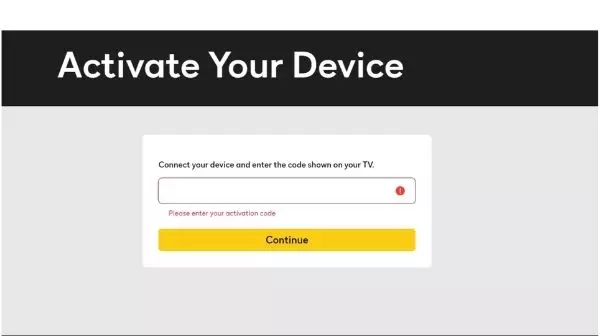
Click on the “ACTIVATE” button to end the procedure.
Activate Peacock TV on Amazon Fire TV
Amazon’s Fire TV is very popular. You can stream all your favorite movies and shows without any problems.
- Turn on the device and go to the Amazon store.
- Enter the app name Peacock TV to add a channel to your device.
- The app is not yet activated. You must activate it before you start streaming.
- Enter your login information.
- When you log in, an activation code gets generated. Save the code before accessing the Official Activation Page on another laptop or smartphone.
- Enter the device code in the required field.
- Then click the “Activate” button to finish.
Amazon Fire TV streaming devices are ready to deliver premium content.
How to Enable Peacock TV on Apple TV?
Apple TV users should follow the instructions carefully. Follow the steps and make no mistakes. Start!
- Switch on Apple TV. Use your remote to access the App Store.
- Enter Peacock TV using the virtual keyboard. When the app appears in the search results, click the “Get” button to add the channel to your Apple TV.
- Click the application to open it.
- Enter your login credentials during the process; when prompted.
- Then enter the application. (If you have not yet created an account, please enter your information to create one)
- After approval, you will receive a unique activation code.
- Write down the code, find your smart device and visit the Official Web Page.
- Enter the code and click “Activate.”
In seconds, your Apple TV will be ready to display Peacock content.
Guide for Activating Peacock TV on LG Smart TV
Follow the given instructions below to enable Peacock on your LG Smart TV.
- Move to the LG Smart TV main screen. (Make sure you already have an active Peacock TV account before doing this.)
- Go to the LG content store and select the app.
- Use the remote to enter the Peacock app.
- Click the “Install” button to add the app to your LG Smart TV device.
- Open the app, enter your login information and get your code.
- Record the code and save it for future reference. This code is essential to activate the Peacock TV app. Visit peacocktv.com/activate. Enter the code and click “Activate.”
We hope this guide will help you stream Peacock.
Peacock supports which devices and platforms?
The Peacock app is compatible with several devices.
Compatible Web Browsers:
- Chrome 75+ (Windows/Mac)
- Firefox 88+ (Windows/Mac)
- MS Edge 80+ (Windows/Mac)
- Safari 12+ (Mac)
Mobile and Tablet Devices:
- Android: 6.0 or above
- iOS: 12 or above
Connected TVs, Game Consoles, and Streaming Devices:
- Amazon: Amazon Fire TVs and Fire tablets running Fire OS 5 or higher are compatible with Peacock.
- Android TV: In addition to Smart TVs, including Sony Bravia and NVIDIA Shield, Peacock supports Android TV-enabled set-top boxes such as ding Android TV-enabled set-top boxes.
- Apple TV: you need Apple TV HD (4th generation or later) and tvOS 13 or above.
- Chromecast: Google Chromecast, including Chromecast with Google TV 1st Generation or older
- LG Smart TV: LG WebOS 3.5 or above models are supportive of Peacock.
- PlayStations: PlayStation 4, PlayStation 5
- Roku Devices: 4210X model Roku 2, Roku 3 & 4, Streaming Stick (model 3600X or later), Express/Express+ (model 3900X or later), Premiere/Premiere+ (model 3920X or later), Ultra/Ultra LT (model 4640X or later), Roku TV and Smart Soundbar
- Samsung Smart TV: Peacock is compatible with 2017 or later models.
- Xbox Devices: Xbox One, Xbox Series X, Xbox Series S
- Xfinity: XG1v1 (Arris), XG1v3, XG1v4, XG2v2, Xi3, Xi5, Xi6, Flex
Conclusion
Peacock, NBC Universal’s streaming service, is available online. With the Peacock App, users can access NBC shows on their preferred device and stream them. In this article, we have discussed the complete and detailed action guide. Follow the instruction given above by choosing your streaming device, and you will easily activate the Peacock app.
FAQs
Q. Can I get Peacock TV with Xfinity?
Definitely! You can access Peacock Premium for free if you have Xfinity Flex. In addition, if you have Xfinity Internet and a digital starter TV, you can also watch Peacock Premium.
Q. Can I access Peacock in the UK?
Sky and NOW customers can access Peacock in the UK. However, Peacock is available only to NOW Entertainment Pass subscribers. It costs £9.99 per month. You can, however, try the service for seven days for free if you’re a first-time subscriber.
Q. What channels are available, Peacock?
Right now, the available channels are NBC, Bravo, USA Network, SYFY, Oxygen, E!, CNBC, MSNBC, NBCSN, Golf Channel, Universal Kids, A&E, ABC, CBS, The CW, FOX, HISTORY, Nickelodeon, Showtime, Universal Pictures, DreamWorks, Focus Features, Illumination, ViacomCBS, Paramount, Lionsgate, Warner Bros., and Blumhouse.
Q. How to activate Peacock App?
To activate Peacock TV, follow these steps. First, install the Peacock app on your device and then launch it. Second, using a desktop or mobile web browser, visit peacocktv.com/tv. Third, note the 6-digit code that appears on your device. And finally, use your web browser to enter your activation code. 5. Start streaming Peacock!
Last Updated On: February 2025
