Fox Sports app is sports live streaming application, stated as fox sports media group, that is responsible for broadcasting live sports and fox networks. Fox Sports app streams live sports matches, related news, and highlights of sports events. And if you don’t know how to activate the Fox Sports app on smart devices, here is the complete guide for you.
It also broadcasts shows featuring renowned sports legends, athletes, and the expert’s views. Fox sports include FS1, FS2, local FOX station, Big Ten Network, and Fox Soccer Plus. Above all, these networks are free of cost.
One thing that matters is Fox Sports app is not a standalone application rather it comes by subscribing to certain streaming providers. These Streaming providers include YouTube TV, Live TV, Roku, Fire TV, Apple TV, and some others too.
Fox Sports Features
Content Summery
- The first and foremost feature of the Fox Sports app is that it costs nothing.
- Live coverage of your favorite sports
- Portable, take it anywhere with your iPad or iPod, no matter where you go.
- Provides frequent updates about the sports world for you to relish
- Offer you an in-search feature, where you can search your favorite or desired sports event by team name or events name.
- Fox Sports provide you easy-to-access user interface, and you can operate it smoothly.
- If you already have a TV provider all you need to search and relish yourself getting updates, feeds, or news of the sports world.
- It offers you new updates at a certain interval so that its users can enjoy the exclusive update and stay up to date about the world.
- With a wide range of TV providers, there is no need to stick to a single TV streaming provider.
- It also gives an option to look into “upcoming” events that are going to be aired soon.
- It provides tons of brilliant updates after the regular interval to make it more exciting for its users.
- One step destined to your desired game events, shows, or sports world updates.
What is the difference between FOX Sports and FOX Sports GO?
Both applications, FOX Sports and Fox Sports GO, were used to provide the same content, but these apps got split into two different applications after sales to two different sales. One app generates sales to Disney and another one to Sinclair. After this happened, these apps remained with different content.
FOX Sports app provides national-level Sports, including Big Ten Network, FOX Sports 1, and FOX Sports 2, and the other app FOX Sports GO app provides regional-level sports, including college sports.
Live sports streaming is available on both applications. Offline services are not available on both applications. FOX Sports App has 4k streaming quality and the FOX Sports GO app has HD streaming quality.
FOX Sports GO got Renamed
On 26 April 2021, the FOX Sports GO app got rebranded or renamed as “Bally sports because the Sinclair Broadcast Group purchased the 19 regional networks from Walt Disney. Due to this, they rebranded the networks as Bally Sports North and Bally Sports Florida. Now for activation, it is required to pay some subscription fee to the TV provider. But it is expected that this app is going to be a standalone live streaming application in the future.
How to Watch Live Sports on the FOX Sports app
You don’t need a cable TV or satellite subscription to activate the FOX Sports app. You can use a live TV service and start watching your Favorite Sports Live. Currently, a subscription to DIRECTV STREAM, fuboTV, Hulu + Live TV, Sling TV, Vidgo and YouTube TV can activate on the FOX Sports app. These live TV services are available on Smart TVs, Roku, Amazon Fire TV, and Google Chromecast with Google TV.
FOX Sports Activation tutorial on different TV providers
After getting to know all about these applications and their coverage, now let’s get started with the tutorial of getting it to activate on our smart Televisions.
Activate FOX Sports/Fox Sports GO App on Roku
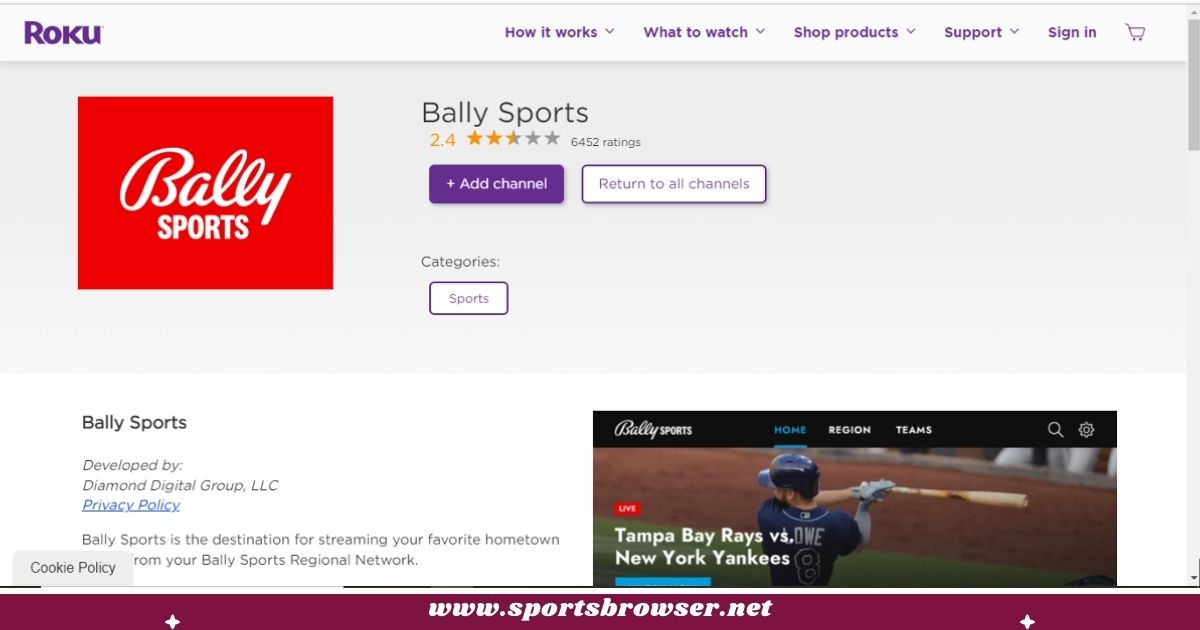
Step 1: First turn on your Roku Device
Step 2: After turning it on, search FOX Sports or FOX Sports GO app in the search bar in the left corner.
Step 3: Wait for the search results
Step 4: When you find the FOX Sports/FOX Sports GO app in your search results, click on the add channel button
Step 5: Start downloading and installing the application.
Step 6: Now, click on the launch button.
Step 7: When it gets launched, wait for the code to get generated.
Step 8: Now open the foxsportsgo.com/roku link in your web browser using your laptop or PC
Step 9: Insert the generated activation code in the foxsportsgo.com/roku link.
Step 10: Get sign in using your credentials for FOX Sports/ Fox Sports GO app.
Activate FOX Sports/Fox Sports GO (Bally Sports) App on Apple TV
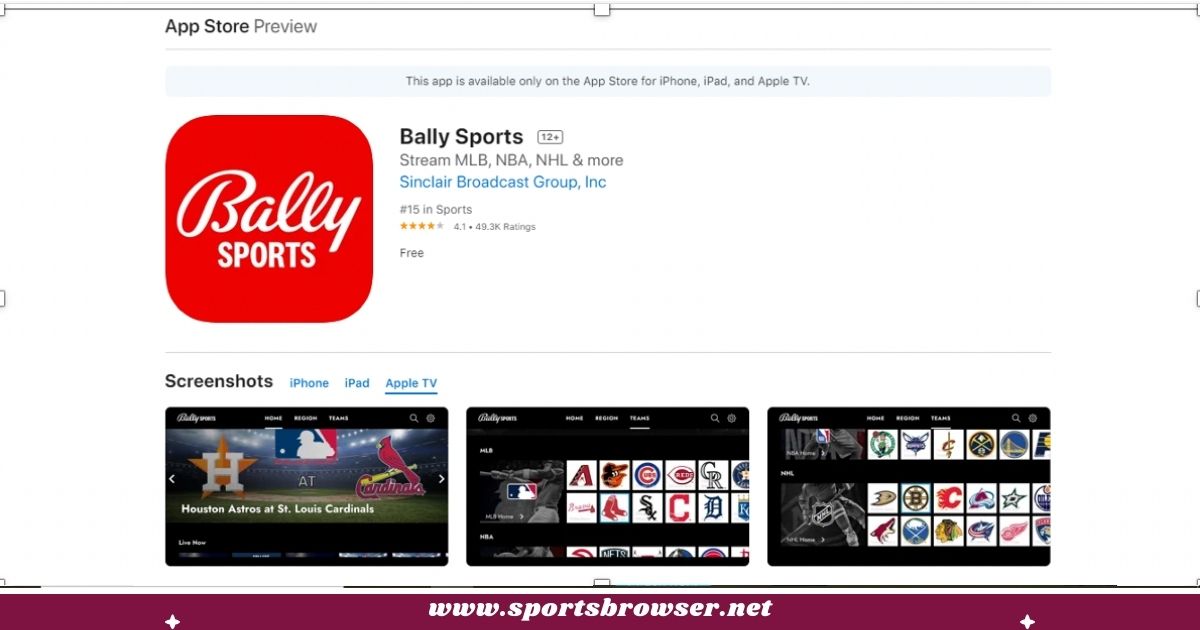
Step 1: After turning on your Apple TV got to the app store available on the home screen. (Keeping in mind that 4th generation Apple TVs and later versions support these apps)
Step 2: Once the desired app, either Fox Sports or Bally Sports, appear on the screen, click on the “Get” option
Step 3: Start watching your favorite sports.
Add FOX Sports/Fox Sports GO (Bally Sports) App on YouTube TV
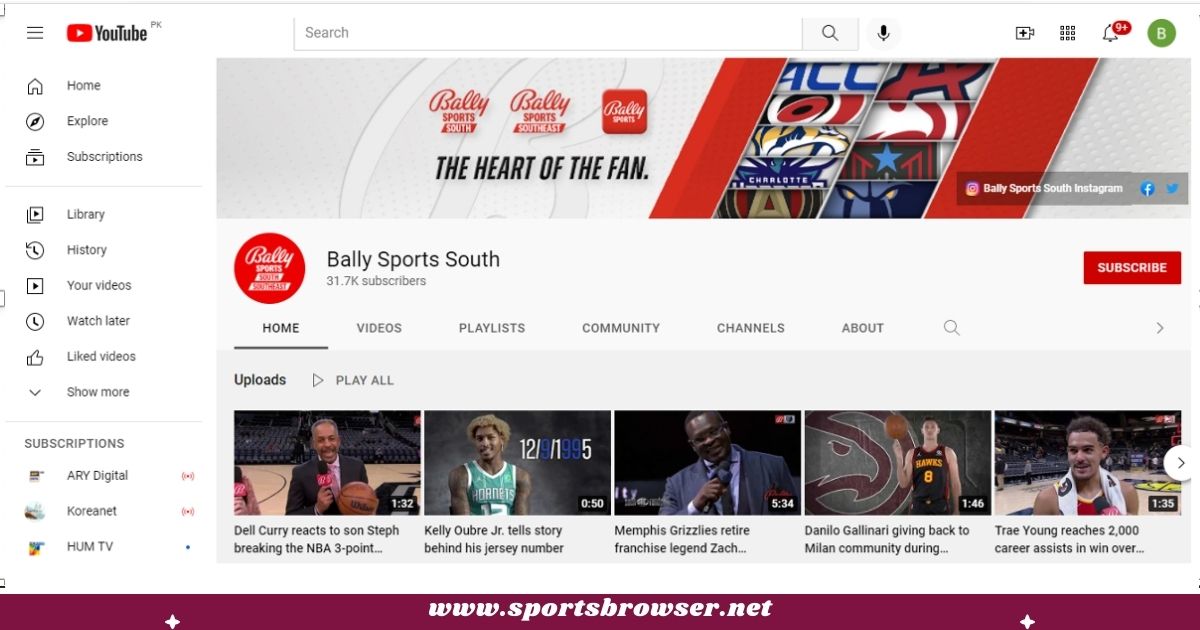
Adding FOX Sports or Bally Sports on your tube TV required a few simple steps to get relish to the sports world.
Step: 1 Using your YouTube TV, you can search the desired channel in the search bar and wait for the results.
Step 2: When desired results appear on the screen, add a channel or subscribe to it.
Step 3: Pay the TV provider if required.
Add FOX Sports/Fox Sports GO (Bally Sports) App on Xbox
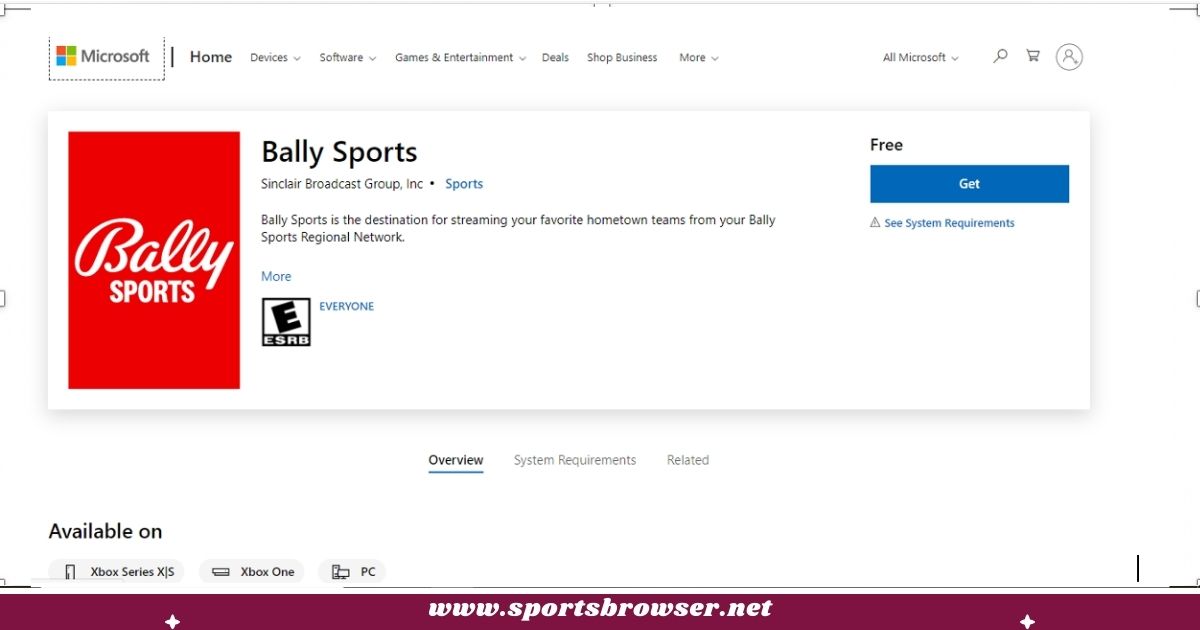
Few simple steps to follow:
Step 1: Open the Microsoft store available on the home screen
Step 2: Search in the “Microsoft Search Bar” either FOX Sports or Bally Sports
Step 3: Click on the “Download button”
Step 4: Install it.
Step 5: by paying Tv credential, you will get signed in and can start watching exciting sports events.
Conclusion
All in a nutshell, these are value-added and exciting applications to enjoy the sports world events, updated and live to stream. If you are already a smart TV user and using one of the supporting devices, it costs nothing to add FOX Sports to your channel. Just search the application in your store’s search bar and add it to your favorite channel.
FAQ’s
Q. How do I activate FOX Sports without a TV provider?
You don’t need a cable TV or satellite subscription to activate the FOX Sports app. You can use a live TV service and start watching your Favorite Sports Live. Currently, a subscription to DIRECTV STREAM, fuboTV, Hulu + Live TV, Sling TV, Vidgo, and YouTube TV can activate on the FOX Sports app. These live TV services are available on Smart TVs, Roku, Amazon Fire TV, and Google Chromecast with Google TV.
Q. How do I log into the FOX Sports app?
- Select Settings in the top menu bar.
- Select TV Provider Sign In.
- Search for your TV Provider.
- Use the Username and Password provided by your TV Provider to log in and begin enjoying FOX Programming.
Q. Is the FOX Sports app free of cost?
Yes, it costs nothing if you are already using a compatible device for these apps. FOX Sports is not a standalone streaming app; rather, it requires a subscription to a streaming TV Provider.
Q. What is the difference between the FOX Sports and bally sports app?
FOX Sports app provides access to nationwide programs, events, and updates rather the Bally Sports app provides access to regional level sports including college sports events.
Q. With what devices FOX Sports app is compatible?
These applications are compatible with certain streaming TV providers, including Apple TV, Roku, XBOX, Fire TV, Android TV, Google Chromecast, and some others too.
[This Guide Was Updated on 27 Feb 2025]
